Do you have a huge photo collection of your cat amazing travels or past client work? Are you looking for the best gallery plugin for WordPress? Then look no further as we showcase seven different gallery plugins (with examples) just for you!

What you should look for when choosing a gallery plugin
There are a lot of gallery plugins available for WordPress (just type ‘gallery’ in at WordPress.org/plugins and you’ll find 149 pages of them currently!) – but knowing what you want to achieve before you go installing one after another will help you cut them down to just the serious contenders.
So, what should you look for? well, some are kind of obvious really – if you just wanted to use a plain but simple gallery, you’d just insert one via the native gallery option in WordPress. But common features that you should really look for when choosing a gallery plugin include:
- What styles are available? Do you have photos of different dimensions that wouldn’t suit fixed layouts?
- Can you import the photos that you already uploaded to your WordPress Media Library? No one wants to duplicate all their photo uploads!
- Are the galleries responsive? (Do they work on mobile and tablets?)
- How often has the plugin been updated? Is there a cost to the features you need? Some galleries offer premium features such as auto-watermarking.
- Are the galleries SEO friendly? Google is your friend – you can get additional organic traffic with correctly name images if Google can index them!
In our test, we decided to download 10 photos of New York from Envato Elements and uploaded them straight to the Media Library from within our WordPress install. We then added them to a gallery in each plugin and left the default settings as the plugin had them – below you’ll see the results.
Best Gallery Plugins for WordPress
- Modula Image Gallery
- Foo Gallery
- NextGEN Gallery
- Envira Gallery
- Meow Gallery
- Robo Gallery
- Gallery by 10 Web
1. Modula Image Gallery

Modula Image Gallery is a fast-growing WordPress plugin that offers a free and a premium version depending on your needs. The free version (simply added via ‘Add Plugin’ in your dashboard) allows you to create galleries and then insert them into your posts or pages either via a shortcode, native Gutenberg block or even an Elementor widget!
The free version is quick and easy to use and provides nice results without any configuring. Using our test images, we created this gallery in under a minute on our Gutenberg test post, it is fully responsive and copes well images that are different dimensions and orientations (ie, portrait and landscape).

Modula Gallery Premium removes the maximum 20-photos per gallery limit, adds the ability to add videos to your galleries and includes other features such as extra lightbox options, loading animations, more image hover effects and filtering options. Finally, one of the other features is the built-in Stackpath CDN option – this allows your photos to be served by a content data network – allowing for faster loading of images wherever your visitors are from!
The premium version of Modula Gallery starts at just $29 for a 1-site license with several extensions and $69 for a 3-site license. For all the extensions (including the deep linking and auto-watermarking extensions) you’ll need the $99 – 25-site license or $249 Unlimited-site license.
2. Foo Gallery

FooGallery is another widely popular plugin that offers a free and a premium version. The free version of the plugin offers six different gallery styles, including a responsive gallery and utilises photos directly from the WordPress Media Library.
Other freebies straight out of the box include gallery stylings, such as borders, corners, shadows, loading icons and effects.
Here is the default gallery we created with our test images in a Gutenberg post.

The Pro version of FooGallery adds additional features such as videos, easy drag-n-drop reordering of photos, another 6 extra gallery templates, filtering, customisation and instant previews. Also to note, there are some free addon plugins available – just search for ‘FooGallery’ and you’ll find them – they include Image Lightbox & Owl Carousel to name just two.
FooGallery Pro offers a 7-day free trial to its premium features and then is $59 for a 1-site license, $109 for a 5-site license and $199 for a 25-site license. All pricing is annual and includes premium support and updates.
3. NextGEN Gallery

This plugin has nearly 1 million active installs – so you can bet you’ve probably seen a gallery powered by it on a WordPress site you’ve visited previously.
It comes with a handy ‘Gallery Wizard’ which lets you quickly assemble a gallery from either your photos already in the Media Library or upload them directly to the gallery you are making. You can then set a few options for your gallery and decide what type you’d like (standard layout – as below, a slideshow, single pic or Tagcloud style).
You can also create albums with galleries within them. For example, your album might be the trip name and each gallery might be a different day or location on that trip.

NextGEN Plus and Pro offer an additional TWENTY-EIGHT addons for your galleries depending on which plan you wish to pick. They offer many great features from Image Protection and Proofing to Pro Gallery layouts and direct eCommerce integrations. One of the cool adds for NextGEN Pro is the Adobe Lightroom add-on, allowing you to publish and manage WordPress galleries direct from Adobe Lightroom.
Pricing for NextGEN Plus starts at $79 for 1 site and all but the eCommerce addons, $99 for 1 site and all addons and $139 for all addons + the author’s company (Imagely) WordPress themes.
Worth checking out is the NextGEN Pro pricing (don’t forget this includes the Lightroom plugin!) which is $99 for 1-site with all addons, $139 for 1-site with all addons and themes – both are annual pricing. However, if you go for the $299 plan – you get everything for life – just one payment!
4. Envira Gallery

Envira Gallery is a popular gallery plugin which offers numerous add-ons, including a unique feature: Instagram galleries.
The free version of the plugin allows you to easily create a new gallery from your Media Library, sort the images manually into any order you want and then insert the gallery into a WordPress post via Gutenberg block. From there you can even adjust the number of columns your photos are displayed in and change margins and lightbox theme.

The premium version of Envira Gallery starts at just $29 for a 1-site license with 8 addons, $69 for the 3-site license with 19 addons, $99 for the 25-site license with 32 addons (including the Lightroom and Instagram addon) or for $299 you can choose the Agency plan with unlimited sites and all the addons too. Pricing is annual and includes software updates.
5. Meow Gallery
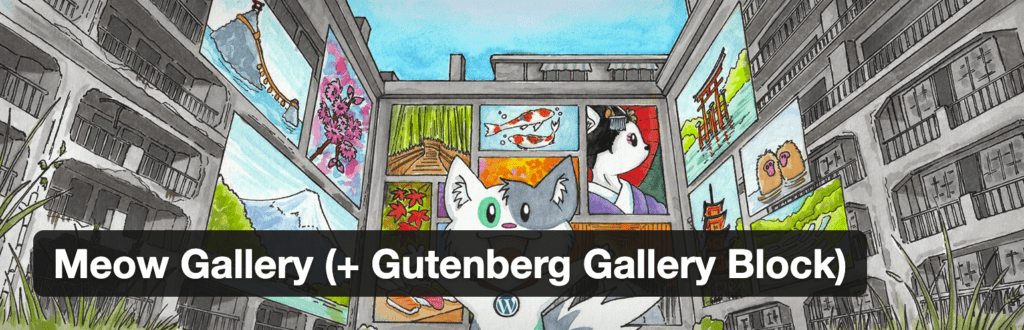
Meow Gallery is one of the plugins from Meow Apps, who make other popular WordPress image plugins. The free version of the plugin has a different way of doing things compared to the others we’ve covered. First, you head to your post that you are editing in WordPress and then add the Meow Gallery block in Gutenberg – at this point, you then can upload new images directly, or select existing images from your Media Library.
After selection, the gallery appears in your post and you have a choice of six different layout settings to style the look of it.
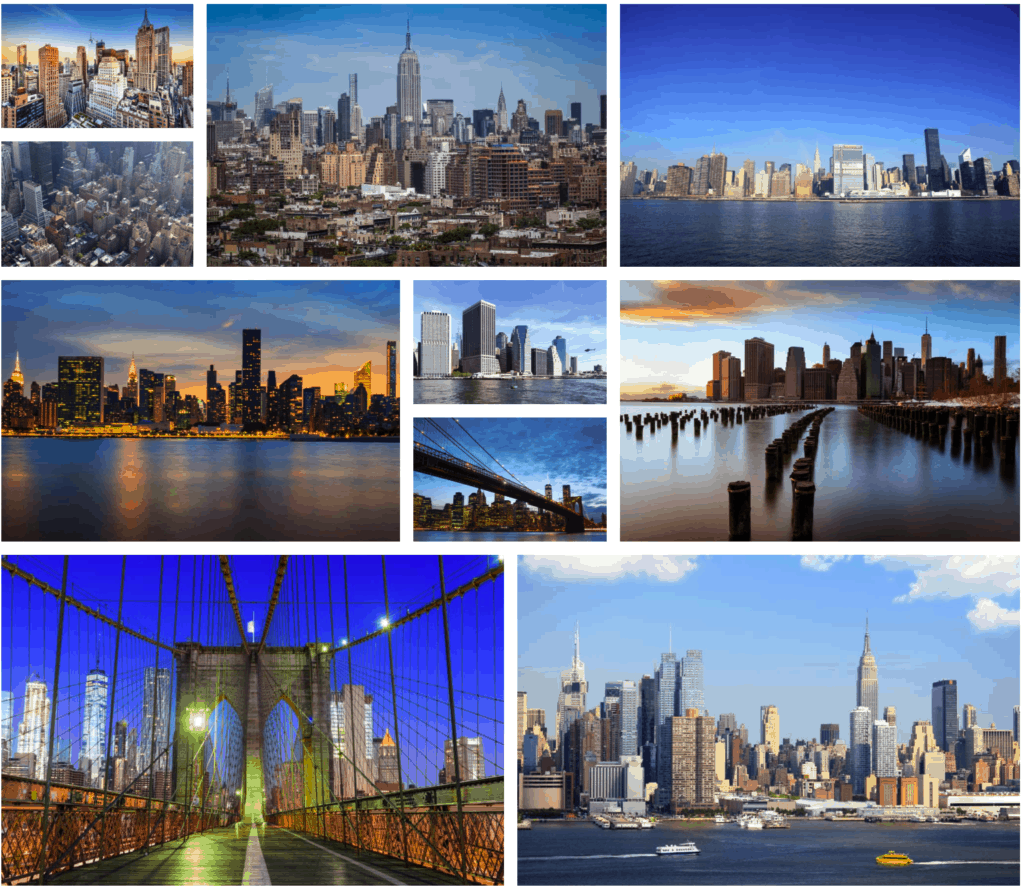
The settings in the free version are quite basic, but they work perfectly fine – they include setting a default layout, animation and some optimization/speed settings.
Meow Gallery Pro version adds something called ‘Dynamic Infinite Loading’ which means when your visitor scrolls down the gallery it keeps on loading the photos dynamically, instead of loading them all at once when they visit the page. This is great for page speed with SEO and user experience. Additionally, a slider layout is also included in the Pro version and has several settings available to it.
Pricing for Meow Gallery Pro starts at $19 for a 1-site license, $24 for a 5-site license and $32 for the 20-site license – all include one year of updates and support. If you wish, you can purchase the lifetime version of the software – so just pay once and receive support and updates for life. Pricing starts at $49 for a 5-site license, $69 for a 20-site license, $129 for a 500-site license and $229 for a whopping 2,500-site license!
6. Robo Gallery

Robo Gallery is a plugin with a ton of features for displaying your photos. After installing the plugin, you navigate to create a new gallery, either upload photos directly or choose them from your Media Library and then wade your way through lots of configuration options – making sure your gallery is exactly as you want it. Unfortunately, it doesn’t have a preview, so you’ll need to hop over to your new post and insert the Robo Gallery Gutenberg block to see how your gallery will look.
Robo Gallery comes with a free backup plugin (for backing up each gallery settings) and also a free statistics addon to track the number of clicks and views in your galleries.

The default layout has a nice hover effect which allows you to bring up the caption on each photo as you mouse over them. Clicking on a photo brings up the photo via a lightbox to the size of your browser. The free version is limited to 3 galleries.
Robo Gallery Pro adds Unlimited Galleries, Lightbox settings, Advanced styling, Polaroid-style gallery, random ordering and hover style options. Pricing starts at $30 for a 1-site license, $65 for a 3-site license and $95 for the unlimited site license.
7. Photo Gallery by 10Web Gallery

Photo Gallery by 10Web is one of the many plugins that 10Web produces – they all have a free and premium feature and are all pretty feature-heavy. After installing the plugin you create a gallery in the Photo Gallery section of your WordPress dashboard, from here you can upload photos directly, import photos from your webspace or choose from photos already in your Media Library. You then publish the gallery with a few setting changes and head over to your post where you insert the 10Web Gutenberg block – at this point, you get a choice of three gallery styles (Thumbnails – as below, slideshow or Image Browser).

The Pro version of Photo Gallery by 10Web allows a further four additional paid styles available for your gallery (Masonry, Mosaic, Blog Style and Carousel), extra gallery settings such as lightbox effects, watermarking and advertising options and four gallery widgets. Pricing starts at $40 for a 1-site license, $60 for a 3-site license, $80 for the 30-site license and $100 for the 30-site license with all 57 of their other premium plugins AND two extra premium photo gallery extensions (eCommerce and Export/Import)
Let’s wrap up
Best WordPress Gallery Plugins
| Plugin | Price | Active Installs |
|---|---|---|
| Modula Image Gallery | FREE - $29+ | 60,000+ |
| FooGallery | FREE - $59+ | 100,000+ |
| NEXTGen Gallery | FREE - $79+ | 900,000+ |
| Envira Gallery | FREE - $29+ | 100,000+ |
| Meow Gallery | FREE - $19+ | 3,000+ |
| Robo Gallery | FREE - $30+ | 40,000+ |
| Photo Gallery by 10Web | FREE - $40+ | 300,000+ |
So, there we have it! We think we found the best gallery plugins for WordPress for you. However, each of them has their own unique way of letting you add photos and display them so we suggest installing at least one or two to see which feels the best to work with before you splash out on any premium options.
We made sure we picked plugins that were fully compatible with Gutenberg for future-proofing publishing, however, all of them did create shortcodes too – so if you aren’t using Gutenberg yet, you can insert a shortcode with ease in any post or page.
Additionally, with Modula Gallery, you can insert an Elementor Widget as a bonus.
Happy cat-sharing!







One Comment
It is really unique helpful information, Great list!
I have been using the Portfolio Designer plugin to showcase photo collection on my website. It has an impressive amount of features including 50+ predefined effects and animations available to showcase your portfolio project titles, descriptions, links, or magnification buttons on hover actions.