Which plugin should you use on your website? It can be quite confusing – there are over 55,000 plugins currently available with more being released every week! We’re going to give you a roundup of the most popular WordPress plugins available in 2019.
All of the plugins are extremely popular (all of them have a minimum of 2 million+ active installs each!) – they are also all available for free (some do offer premium versions) and you can add them via just going to ‘Plugins > Add New’ in your WordPress dashboard or downloading them from https://wordpress.org/plugins.
Many of the plugins have quite a long history behind them, but some (such as the Classic Editor and Elementor) are still quite young, despite their popularity – which shows the desire for them from WordPress users around the world!
To find our list of the most popular, we browsed to WordPress.org’s most popular plugins (this is the same as you’d see if you went to Plugins > Add New then clicked ‘Popular’ in your WordPress dashboard) – from there we took the top 15 in the list – these are by no means the most useful or the best for each type of plugin, but they are the most actively used plugins out of the nearly 55,000 active plugins available!
The Top 15 Most Popular WordPress Plugins in 2019
- Contact Form 7
- Yoast SEO
- Akismet Anti-Spam
- Classic Editor
- Jetpack by WordPress.com
- WooCommerce
- WordPress Importer
- Really Simple SSL
- Wordfence Security – Firewall & Malware Scan
- Duplicate Post
- Elementor Page Builder
- TinyMCE Advanced
- All in One SEO Pack
- Google XML Sitemaps
- Contact Form by WPForms
1. Contact Form 7

Contact Form 7 is the most popular forms plugin found on all WordPress websites. With a combination of being quick and easy to set up (and also free), it has all the ingredients needed to make it a popular plugin with over 5 million active installs.
The plugin itself allows you to offer a simple feedback form on any page or post on your website by way of inserting a shortcode. At present, there are 1,465 related plugins to Contact Form 7 – you’ll find a lot of support for it from the community.
Community extensions range from File Upload and Conditional fields to direct integration to MailChimp and MailPoet, amongst other mailing list providers.
2. Yoast SEO

WordPress by itself does some good native SEO things for you (permalinks for example) – but if you really want to get your site indexed and ranking you’ll need to take care of your onsite SEO properly. This is where Yoast SEO comes in – with a whopping 5 million+ active installs of it, it is the WordPress owners SEO plugin of choice!
From creating all the correct onsite SEO such as titles, descriptions and Google Snippets to managing your sitemaps, spotting Google Webmaster Tool errors and more – Yoast is the ideal SEO plugin to get started with on your website. It’ll also help you (with simple traffic light symbols) work out whether your article has met basic SEO requirements or not.
Premium options are also available, including Local SEO and Video SEO extensions.
3. Akismet Anti-Spam

Akismet Anti-Spam is a plugin that is installed by default from the makers of WordPress. It has one task – it looks at your comments on articles and works out whether they are spam (from automated robots) or actual posts – and you know what? It is pretty good!
Just install/activate it on your site and signup for an API key to enable it and it will automatically look for spam comments for you. Akismet uses its central database of spam reports to work out which of your comments are spam or not plus some other trickery which it doesn’t explain (so that robots can’t work around it!).
There is a free option available (or donate if you wish) and a Premium / Enterprise option too (at just $37.50/month for unlimited sites) – 5 million active installs says this is a plugin to get!
4. Classic Editor

Our fourth plugin in the list, the Classic Editor is rather controversial! Back in 2018 WordPress 5.0 was launched and with it, the default editor changed to the new Gutenberg editor.
At the time (and some will still argue) Gutenberg was not a viable replacement for the old editor – so, you can install the Classic Editor to restore the old editing style back on your posts/pages.
The plugin is free of charge and will be maintained until at least 2022 (but you should really use Gutenberg as soon as possible – as it is much better for editing in our opinion)
5. Jetpack by WordPress.com

Jetpack is another plugin by the WordPress team and can be best described as an ‘all-in-one toolkit’ for your website. Although many would say it doesn’t offer the best of each option in the toolkit, it is a good beginners’ plugin and offers features such as:
- Site (WP-Admin) Activity
- Basic Security Scanning
- Backups
- Automatic blocking of login attacks
- Automated posting to social media networks
Some of the features require an annual subscription, with over 5 million+ active installs it is another plugin that is at the top of the list for a lot of WordPress website owners.
6. WooCommerce

Next up is the King of eCommerce plugins when it comes to WordPress and that is – WooCommerce!
This plugin allows any WordPress website to very quickly set up a shop and start selling their products (and services) very quickly and easily. With literally 100s of free extensions available via WordPress.org and many premium extensions available too, this is the number one plugin we recommend for anyone wanting to sell via their website. It even comes with free Stripe and PayPal gateway plugins – allowing you to hook up your website to a payment gateway and start selling within minutes.
Also boasting over 5 million+ active installs, this plugin is maintained by the creators of WordPress so you know you are in safe hands – they offer many free and paid extensions too, allowing you to connect to your local payment processor and for example freight companies such as FedEx, DHL and UPS amongst others.
7. WordPress Importer

This tiny little plugin can save you hours of work! The WordPress Importer can be installed via your usual plugin route or via Tools > Import.
It has one simple job, and that is to allow you to install previously exported posts pages, comments and other custom post types back into a WordPress site. Whether you are moving to a new site or deleted old content that you want back online again, this free plugin is extremely handy!
8. Really Simple SSL

Since 2017 Google has been telling you that your site really should have an SSL certificate even for just a contact form.
eCommerce site owners have always had SSL certificates, a staple requirement that originally was tricky to set up is now available with most web hosting companies with just one-click.
This handy little plugin helps you configure your WordPress site to now run via SSL (https://) it does not configure the certificate on your web host (contact them for that) but does help in making sure that every asset your website loads (images, CSS, javascript, etc) all load via https:// – if one asset is called via http:// then the browser will throw up an error and your site will not operate in SSL (secure) mode!
Personally, it is a plugin we don’t use – as we know WordPress inside-out we have configured many WordPress sites to start using https:// and we make sure all assets on the site are configured to run via SSL without the need for this plugin – however, if you are struggling to get your site to work and want to do it yourself – then this plugin should help!
4+ million active installs prove it works – there is also a premium version available too.
9. Wordfence Security – Firewall & Malware Scan

WordPress powers over 36% of all websites on the internet and with it come attackers trying to get into your website. 99% of the time the attacks are completely random (just automated bots/scripts running through domain name/IP address lists) and all they want to do is get in to your site and install some sort of malware to infect your website visitors – others break into your site for other reasons (such as trying to get your digital products/services or lists of customers).
This is where Wordfence comes in! This free plugin installs in your WordPress website and is your 24/7 security guard – it keeps an eye on all of your WordPress files for any suspicious changes, looks for people trying to brute-force their way in (that is to guess your login/password over and over until it they get the right one) and performs other security measures.
The plugin acts as a kind of shield (firewall) and comes in two versions – free or premium. The free version offers plenty of features to help protect your website, but doesn’t offer the latest protection against certain attacks that are under 30 days old (that is a plugin or method that has been found to be insecure in the last month) – you’ll need to subscribe to the premium version for up to the minute updates.
Wordfence is great software, but can be resource-heavy – many Managed WordPress hosts (such as Kinsta, WPEngine, etc) do not allow it – and instead, run their own security services to limit the number of attacks your site gets.
10. Duplicate Post

Probably one of the most common plugins we recommend to people who add a lot of content to their website is the Duplicate Post plugin.
With a single click, you can clone a post or start a new draft with a copy. It is great if you have a tried and tested method of using a certain page or post layout each time.
Plus, it is free! (3 million+ active installations!)
11. Elementor Page Builder

When it comes to designing your WordPress website most people will either buy or download a free theme that suits them. But what if you want to really do anything with your website?
Well, then you’ll need one of the page builders. There are several major page builders available for WordPress, they are Elementor, Beaver Builder, Divi & WP Bakery.
Each one allows you to insert pre-designed ‘blocks’ into your pages or posts that have specific functions. Some are layouts, others are functional, like countdown timers, sliders, galleries and so on.
Elementor is by the far the most popular page builder plugin with over 3+ million active installations and it comes in either a free or premium edition. Both versions work with any theme you may have and you can very quickly start adding some beautiful new elements to your website in a matter of minutes!
Elementor release frequent updates to the product, near enough fortnightly and there are tons of add-ons available for free or for an additional fee too.
12. TinyMCE Advanced

This plugin has one feature – to enhance the original (now called Classic Editor) toolbar with extra features. Although the plugin does add some extra features to the Gutenberg editor, a lot of those have already been covered (such as native tables).
If you are looking at adding lists, tables and more features to your text via the Classic Editor then we suggest this plugin for you – it has over 2+ million active installs!
13. All in One SEO Pack
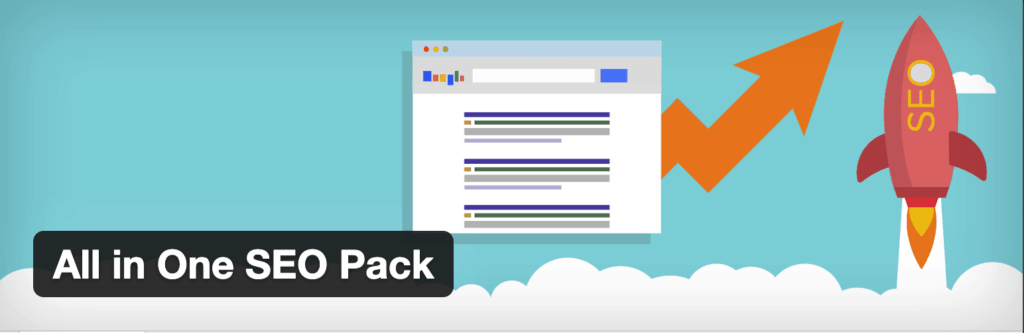
Yes, there is more than one SEO plugin in the Top 15 Most Popular WordPress Plugins! All in One SEO is another SEO plugin that is very popular (2+ million installs) and offers a free and premium version for your site.
All in One SEO differs from Yoast SEO by adding some additional SEO features, like extra support for WooCommerce, automatic generation of META tags and auto-notification of Google / Bing when you publish a post for faster crawling and indexing.
14. Google XML Sitemaps
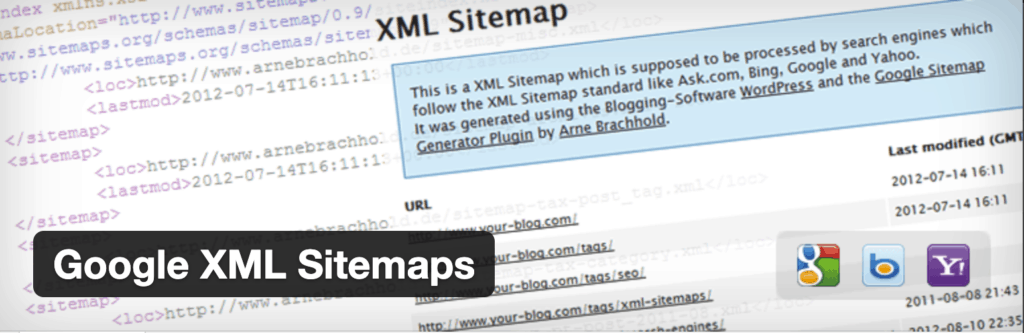
Google XML Sitemaps is a very popular plugin that allows you to create an XML sitemap for your website. These sitemaps are used by Google and other search engines to quickly crawl and index your website (instead of initially following the links on your pages).
These days, many SEO plugins offer XML Sitemap generation by default – however, this plugin allows you some further granular control if you so desire.
15. Contact Form by WPForms

Another forms plugin in the Most Popular WordPress Plugins list is Contact Form by WPForms.
More advanced and with a better user interface than Contact Form 7, WPForms allows you to embed contact and other data collection forms across your website. Either by shortcode or Gutenberg Block.
WPForms excels above others with things like native database storage (which means form entries aren’t just sent to email but stored on your website for you), multiple extensions for connecting to different services and also a drag and drop user interface to make your forms extremely quick to create.
WPForms comes as a free and a premium edition (which offers all the extra extensions) and is worth checking out if you want a reliable, easy to use forms plugin!
Conclusion
So, there we have the Most Popular WordPress Plugins as of 2019. A lot of them are the default plugins that people will install on each website they create, others are born out of necessity (Really Simple SSL, Classic Editor for example) but either way, they are a good bunch overall and you should take a look at them – perhaps things have changed since you first created your WordPress website and you may have missed some along the way?
The premium versions of some of these plugins (Elementor, WPForms for example) offer exceptional additional features and can make a huge difference to your website, whether it is a small hobby project or a large multi-national corporate website they really save you huge amounts of time (and money) when you want to add more functionality (or design) to an existing or new project.







One Comment
Thanks for this list – really helpful!